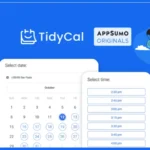What is SEO? A Beginner’s Guide to Search Engine Optimization

What is SEO? SEO, or Search Engine Optimization, is the process of improving a website’s visibility on search engines like Google, Bing, and Yahoo. If you’ve ever wondered, “What is SEO?”, it is essentially the key to driving organic traffic to your website by making it more search engine-friendly.
The goal of what is SEO is to attract more organic (non-paid) traffic by optimizing various aspects of a website to rank higher in search engine results pages (SERPs). Understanding what is SEO involves learning how search engines work, what people search for, and how to structure content to meet user intent.
Since search engines frequently update their algorithms, staying informed about what is SEO and its best practices is essential for businesses looking to maintain or improve their rankings.
Why is SEO Important?

Search engines are the primary means through which users discover websites and information online. A well-optimized website tends to rank higher in search results, boosting visibility, credibility, and traffic. This can lead to more leads, sales, and overall business growth.
In today’s digital world, consumers turn to search engines to find products, services, and answers to their questions. Without proper SEO, your website might be invisible to potential customers, who may instead choose competitors who have prioritized their search engine optimization efforts.
Additionally, SEO plays a key role in building trust and credibility. Websites that appear at the top of search results are often viewed as more authoritative and reliable, which can lead to increased click-through rates and stronger engagement with your content.
SEO is also cost-effective. Unlike paid advertising, which requires ongoing investment, SEO offers long-term benefits. Once your site ranks well, it continues to attract organic traffic without the need for recurring costs per click.
Furthermore, SEO improves user experience. By optimizing your website’s structure, enhancing loading speed, and ensuring it’s mobile-friendly, you create a smoother, more enjoyable experience for visitors, which helps reduce bounce rates and drive higher conversions.
How Does SEO Work?

Search engines use complex algorithms to determine the ranking of web pages. SEO involves optimizing different factors that influence these rankings, including:
On-Page SEO
On-page SEO refers to the practice of optimizing various elements within a website to improve its search engine rankings and enhance user experience. Unlike off-page SEO, which focuses on external factors like backlinks, on-page SEO involves optimizing content, structure, and technical aspects directly on the website. Effective on-page SEO strategies help search engines understand your website better, making it more likely to rank higher in search results. Below are the key elements of on-page SEO:
Keyword Optimization
Keyword optimization is crucial for search engines to understand the relevance of your content. It involves strategically using relevant keywords throughout your website to enhance visibility.
- Conduct thorough keyword research using tools like Google Keyword Planner, Ahrefs, or SEMrush.
- Focus on long-tail keywords that align with user intent and have lower competition.
- Place primary keywords in essential areas such as titles, headings, meta descriptions, URLs, and within the content.
- Maintain a natural keyword density to avoid keyword stuffing, which can harm rankings.
- Use semantic keywords (LSI – Latent Semantic Indexing) to improve content relevance and rank for related queries.
Content Quality
High-quality content is the foundation of successful on-page SEO. It should be informative, engaging, and valuable to users.
- Create unique, well-researched, and informative content that addresses user needs.
- Optimize content for search intent (informational, navigational, transactional, or commercial).
- Use structured content with proper headings (H1, H2, H3) for better readability.
- Include case studies, data, statistics, and examples to enhance credibility.
- Keep your content up-to-date to enhance relevance and improve search rankings.
- Implement E-E-A-T (Experience, Expertise, authority, Trustworthiness) to build credibility.
URL Structure
A well-structured URL helps search engines and users understand the page’s content.
- Keep URLs short, descriptive, and keyword-rich.
- Avoid special characters, unnecessary numbers, and dynamically generated URLs.
- Use hyphens (-) instead of underscores (_) to separate words.
- Ensure URLs are clean, readable, and user-friendly.
- Redirect outdated URLs to new ones using 301 redirects to preserve SEO value.
Internal Linking
Internal linking helps distribute page authority, enhance navigation, and improve user experience.
- Link to relevant internal pages to keep users engaged and reduce bounce rates.
- Use descriptive anchor texts instead of generic phrases like “click here.”
- Maintain a logical site structure to improve crawlability and indexing.
- Use internal links sparingly to retain their full value.
- Ensure links open in the same tab to keep users on your site longer.
Meta Tags & Descriptions
Meta tags and descriptions play a crucial role in how your website appears in search engine results pages (SERPs).
- Optimize title tags (under 60 characters) with primary keywords at the beginning.
- Write compelling meta descriptions (150-160 characters) to improve click-through rates (CTR).
- Use header tags (H1- H6) properly to structure content and enhance readability.
- Implement structured data markup (schema) to improve search visibility and enable rich snippets.
Image Optimization
Images enhance user experience but can slow down site speed if not optimized correctly.
- Use descriptive, keyword-rich file names for images.
- Add ALT text to improve accessibility and help search engines understand image content.
- Compress images using tools like TinyPNG or ShortPixel to reduce load time.
- Implement lazy loading to defer the loading of off-screen images, improving performance.
- Use the WebP format for faster-loading images without compromising quality.
User Experience (UX)
A smooth user experience drives higher engagement and minimizes bounce rates.
- Ensure easy navigation with clear menus and an intuitive site structure.
- Avoid intrusive pop-ups that negatively impact user experience.
- Improve page speed by optimizing images, caching, and reducing unnecessary scripts.
- Enhance readability with proper font sizes, spacing, and contrasting colors.
- Provide accessible content for users with disabilities (e.g., text-to-speech, captions).
Mobile Optimization
With most searches taking place on mobile devices, optimizing for mobile is a must.
- Implement a responsive design that automatically adjusts to different screen sizes.
- Make sure buttons are touch-friendly and text is clear and easy to read on smaller screens.
- Compress and optimize images and media to ensure quick loading times on mobile devices.
- Use Google’s Mobile-Friendly Test tool to check how well your site performs on mobile.
- Prioritize improving Core Web Vitals (Largest Contentful Paint, First Input Delay, Cumulative Layout Shift) for better performance.
Content Formatting
Well-structured content improves engagement and readability.
- Use bullet points, numbered lists, and short paragraphs to enhance readability.
- Highlight important points using bold and italic text.
- Break up large chunks of text with subheadings and whitespace.
- Incorporate multimedia elements (images, videos, infographics, GIFs) to enrich content.
- Optimize for featured snippets by using concise and structured answers.
Outbound Links
Outbound links provide additional value to users and help establish credibility.
- Link to authoritative and relevant external sources to support claims and improve trustworthiness.
- Use dofollow links for trusted sources and nofollow attributes for non-essential links.
- Ensure outbound links open in a new tab to keep users on your site.
- Regularly audit external links to avoid broken links that harm SEO.
By implementing these on-page SEO best practices, you can significantly improve your website’s search engine rankings, user experience, and overall performance. A well-optimized website not only attracts more organic traffic but also keeps visitors engaged, leading to higher conversion rates.
Focus on continuously updating and refining your on-page SEO strategy to stay ahead in the competitive digital landscape.
Off-Page SEO

Off-page SEO refers to all the actions taken outside of your website to enhance its credibility, authority, and visibility in search engine rankings. While on-page SEO focuses on optimizing internal elements of a site, off-page SEO revolves around building external factors that influence search engine algorithms. It plays a crucial role in determining how well a website ranks on search engine results pages (SERPs) by improving trust, relevance, and authority.
Importance of Off-Page SEO
Search engines like Google use off-page signals to assess the trustworthiness and popularity of a website. Strong off-page SEO efforts help establish a website’s authority, increase organic traffic, and enhance brand visibility. Some key benefits of off-page SEO include:
- Higher search engine rankings
- Increased domain authority
- More organic traffic
- Enhanced brand credibility and awareness
- Better online reputation management
Below is a detailed breakdown of key off-page SEO elements and strategies to help improve your website’s search engine rankings.
Backlink Building
Backlinks are one of the most important ranking factors in SEO. A backlink is when another website links back to your content, and search engines view these as votes of confidence. High-quality backlinks from authoritative and relevant websites signal trust, increasing your website’s authority.
Effective Backlink Strategies
- Quality over quantity
Prioritize obtaining links from high-authority sites in your niche rather than accumulating a large number of irrelevant or low-quality backlinks. - Diversify your backlink profile
Get links from different sources, such as blogs, news sites, industry-specific websites, forums, and social media platforms. - Content-driven link building
Create valuable, shareable content that naturally attracts backlinks. Examples include long-form articles, case studies, research papers, and infographics. - Guest posting
Contribute well-researched content to reputable blogs and websites within your industry, ensuring they include a link back to your site. - Broken link building
Find broken links on high-authority sites and offer your content as a valuable substitute. - Skyscraper technique
Find high-performing content in your niche, create an improved version, and reach out to websites that linked to the original content.
Social Signals
Social signals represent the interactions your website garners on social media platforms, including likes, shares, comments, and mentions. While social signals aren’t a direct ranking factor, they influence rankings by driving traffic to your site and boosting its visibility.
How to Improve Social Signals
- Encourage social engagement
Share your content on social media platforms like Facebook, Twitter, LinkedIn, and Instagram, and encourage users to engage with it. - Make content shareable
Include social sharing buttons on your website and create visually appealing content that resonates with your audience. - Influencer collaborations
Partner with influencers to amplify your brand’s reach and engagement. - Build a social community
Engage with followers by responding to comments, asking questions, and creating interactive posts that encourage conversations.
Guest Blogging
Guest blogging, or guest posting, is a powerful off-page SEO strategy where you write articles or blog posts for other authoritative websites within your industry. This allows you to showcase your expertise, gain exposure, and earn backlinks to your website.
Guest Blogging Best Practices:
- Identify reputable platforms
Seek out high-quality websites that are relevant to your industry and have a strong readership. - Create valuable content
Write insightful, well-researched articles that provide real value to the readers of the host blog. - Anchor text strategy
Ensure that the backlink within your guest post is relevant and uses natural anchor text. - Maintain consistency
Regular guest posting enhances your brand’s credibility and increases traffic over time.
Brand Mentions
Brand mentions occur when your website or business name is mentioned online, even without a direct backlink. Search engines consider brand mentions a trust signal, contributing to your authority and online reputation.
How to Leverage Brand Mentions:
- Monitor brand mentions
Use tools like Google Alerts, Mention, or Brand24 to track discussions about your brand. - Encourage mentions
Build relationships with industry influencers, journalists, and bloggers so they mention your brand in their content. - Leverage PR
Get media coverage through press releases, interviews, and news articles to strengthen your brand authority.
Influencer Marketing
Influencer marketing involves collaborating with industry leaders to increase your brand’s credibility and exposure. Influencers have large, engaged audiences that trust their recommendations, which can drive traffic and backlinks to your site.
Influencer Marketing Strategies:
- Identify relevant influencers
Find influencers who align with your brand’s values and target audience. - Collaborate on content
Work with influencers to create blog posts, videos, or social media posts that link back to your website. - Leverage user-generated content
Encourage influencers to create content around your products or services. - Track results
Measure the impact of influencer marketing on traffic, engagement, and conversions.
Forum Participation
Participating in niche forums, online communities, and discussion boards can help establish your authority, foster relationships, and drive targeted traffic to your website.
Best Practices for Forum Participation
- Find relevant forums
Join industry-specific forums like Quora, Reddit, or niche-specific communities where users actively seek advice. - Provide valuable insights
Answer questions, participate in discussions, and share your expertise without being overly promotional. - Link back strategically
When relevant, link back to your blog posts or articles as additional resources. - Engage in community-driven content
Participate in Q&A sessions, expert interviews, and product reviews to increase visibility.
Social Bookmarking
Social bookmarking involves saving and sharing web pages through platforms like Reddit, Digg, or Mix. While it is not a dominant SEO strategy, it can help drive traffic and improve content visibility.
How to Use Social Bookmarking Effectively:
- Submit valuable content
Share high-quality blog posts or articles on bookmarking sites to drive traffic. - Engage in communities
Participate in discussions and interact with users on these platforms to build credibility. - Avoid spamming
Ensure that your posts add value to the community to avoid being flagged or ignored.
Press Releases
Press releases are a traditional method of building brand awareness and authority through media coverage. When done strategically, press releases can enhance online visibility and generate backlinks.
How to Use Press Releases for SEO
- Distribute press releases
Use platforms like PRWeb, Business Wire, or PR Newswire to distribute newsworthy content. - Make it newsworthy
Focus on important company news, product launches, or achievements. - Include a backlink
Ensure that the press release includes links to your website to drive traffic.
Off-page SEO is essential for building a website’s reputation, authority, and visibility. By consistently implementing off-page SEO tactics such as backlink building, social engagement, guest blogging, and influencer collaborations, you can strengthen your website’s credibility, improve search rankings, and drive more organic traffic.
Focus on creating valuable content and building genuine relationships with industry leaders to maximize the impact of your off-page SEO efforts.
Technical SEO

Technical SEO ensures that a website is optimized for search engine crawling and indexing, improving its performance, security, and overall user experience. By addressing technical aspects, businesses can enhance their search engine rankings and ensure that their websites function smoothly.
Key Elements of Technical SEO
Website Speed Optimization
Website speed is a crucial ranking factor that impacts user experience and search engine rankings. Slow-loading pages lead to higher bounce rates and lower engagement.
Best Practices
- Optimize images
Use compressed image formats (e.g., WebP, JPEG 2000) and lazy loading to reduce file size without compromising quality. - Minimize HTTP requests
Reduce the number of elements on a page, such as scripts, images, and CSS files, to speed up load times. - Enable browser caching
Store static resources locally on users’ browsers to decrease loading time for repeat visitors. - Use a Content Delivery Network (CDN)
Distribute website content across multiple servers worldwide to reduce latency and improve page speed. - Reduce server response time
Upgrade to a better hosting service, optimize databases, and minimize the use of large scripts. - Implement Gzip compression
Compress CSS, JavaScript, and HTML files to minimize page size and improve load times. - Optimize JavaScript and CSS
Remove unnecessary code and defer loading of non-essential scripts.
Mobile-Friendliness
With Google’s mobile-first indexing, ensuring that a website is mobile-friendly is essential for SEO success.
Best Practices
- Use responsive design
Ensure the site adapts seamlessly to different screen sizes and orientations. - Optimize touch elements
Make buttons and links easy to tap on smaller screens, avoiding elements that are too close together. - Test mobile usability
Use Google’s Mobile-Friendly Test to identify and fix potential issues. - Reduce pop-ups
Avoid intrusive interstitials that affect mobile usability and hinder user experience. - Improve mobile page speed
Use AMP (Accelerated Mobile Pages) or optimize images and scripts for mobile performance.
XML Sitemaps
XML sitemaps help search engines understand website structure and improve indexing efficiency.
Best Practices
- Create an XML sitemap
Utilize tools such as Screaming Frog, Yoast SEO, or Google XML Sitemaps to generate your sitemap. - Submit to search engines
Upload the sitemap to Google Search Console and Bing Webmaster Tools to enhance your site’s indexing. - Keep it updated
Ensure that the sitemap reflects changes in website structure and remove unnecessary URLs. - Prioritize important pages
Include only essential pages in the sitemap to optimize crawl efficiency.
Secure HTTPS Connection
A secure website is essential for user trust, security, and SEO rankings. Google favors HTTPS over HTTP in its ranking algorithm.
Best Practices
- Obtain an SSL certificate
Encrypt user data to enhance security and trustworthiness. - Redirect HTTP to HTTPS
Ensure all traffic is securely directed using 301 redirects. - Fix mixed content issues
Make sure all site resources (images, scripts, styles) load over HTTPS to avoid security warnings. - Enable HSTS (HTTP Strict Transport Security)
Force browsers to load only HTTPS versions of the site.
Structured Data (Schema Markup)
Schema Markup helps search engines better understand website content and enhances rich snippets in search results, improving visibility and click-through rates.
Best Practices
- Implement structured data
Use JSON-LD format for products, reviews, FAQs, articles, events, and breadcrumbs. - Validate schema
Use Google’s Rich Results Test or Schema.org Validator to check implementation. - Enhance click-through rates (CTR)
Improve search appearance with enhanced snippets, such as star ratings and FAQs. - Use appropriate markup types
Choose relevant schema types for different types of content (e.g., Organization, Local Business, Article).
Fixing Broken Links & Errors
Broken links negatively impact user experience and SEO performance, leading to lost ranking opportunities.
Best Practices:
- Regularly scan for broken links
Use tools like Screaming Frog, Ahrefs, or Google Search Console to identify broken links. - Fix 404 errors
Redirect broken pages to relevant content using 301 redirects or custom 404 pages. - Monitor server errors
Check for 5xx errors and fix server-related issues promptly. - Use internal linking strategies
Ensure proper internal linking to improve crawlability and user navigation.
Canonical Tags
Canonical tags prevent duplicate content issues by specifying the preferred version of a webpage, consolidating SEO value.
Best Practices:
- Implement rel=canonical tags
Ensure that pages with similar or identical content point to the preferred URL. - Avoid self-referencing canonical tags
Only use when necessary to consolidate link equity. - Monitor canonicalization issues
Check for incorrect implementations that might affect indexing and ranking. - Use consistent URL structures
Avoid mixing www and non-www or HTTP and HTTPS versions of URLs.
Log File Analysis
Log file analysis provides insights into how search engine bots crawl a website, helping to optimize crawl budget and fix indexing issues.
Best Practices
- Review server logs
Use tools like Screaming Frog Log File Analyzer, Splunk, or SEMrush. - Identify crawl inefficiencies
Optimize pages that are not getting indexed properly. - Monitor bot activity
Ensure that important pages are crawled frequently and avoid unnecessary bot activity on low-value pages. - Optimize crawl budget
Block unnecessary pages using robots.txt or noindex tags to focus search engines on high-value content. - Detect orphaned pages
Identify pages that aren’t linked from other pages and ensure they are accessible to search engines.
Technical SEO is a foundational aspect of website optimization that ensures search engines can efficiently crawl, index, and rank your content. By implementing these best practices, businesses can enhance user experience, improve search rankings, and drive more organic traffic.
Regular technical audits, proactive optimizations, and staying updated with SEO best practices will help maintain a high-performing, search-engine-friendly website.
Free SEO tools
If you want to improve your website’s visibility without spending money on expensive SEO software, there are plenty of free tools available.
These tools can help with keyword research, backlink analysis, site audits, and overall SEO performance. Here’s a list of some of the best free SEO tools you can start using today.
Google Search Console
Google Search Console (GSC) is a vital resource for website owners looking to optimize their site’s performance. It provides valuable insights into your site’s performance, indexing status, and search traffic. With GSC, you can:
- Identify indexing issues
- Monitor keyword rankings
- Analyze click-through rates (CTR)
- Submit sitemaps for better indexing
- Detect mobile usability issues
- Receive alerts about website errors
Google Analytics
Google Analytics helps track user behavior on your website. It allows you to see:
- How users find your site
- Which pages perform best
- Bounce rates and session durations
- Conversion tracking
- Audience demographics and interests
- Real-time visitor tracking
Google Keyword Planner
A great tool for keyword research, Google Keyword Planner helps you:
- Discover new keyword ideas
- Check search volume and competition
- Get insights on bid estimates (useful for PPC campaigns)
- Identify seasonal keyword trends
- Find related keyword suggestions
Ubersuggest
Developed by Neil Patel, Ubersuggest is an excellent free keyword research tool. It offers:
- Keyword suggestions
- Search volume, CPC, and competition analysis
- Backlink data
- Domain overview
- Content ideas based on trending topics
- SEO audit features
Ahrefs Webmaster Tools
Ahrefs provides free access to limited features through their Webmaster Tools. You can:
- Audit your website for SEO issues
- Check for broken links
- Analyze backlinks
- Identify top-performing pages
- Monitor keyword rankings
SEMrush Free Account
SEMrush offers a limited free version that allows:
- Domain analysis
- Limited keyword tracking
- Backlink checking
- On-page SEO analysis
- Basic competitor research
MozBar
MozBar is a free browser extension that provides instant SEO metrics, including:
- Domain Authority (DA)
- Page Authority (PA)
- On-page analysis
- Keyword difficulty scores
- SERP overlay for quick insights
Screaming Frog SEO Spider (Free Version)
This tool helps with website crawling and on-page SEO audits. With the free version, you can:
- Find broken links
- Analyze page titles and meta descriptions
- Identify duplicate content
- Generate XML sitemaps
- Check for missing alt-text on images
- Audit internal and external links
Answer The Public
Answer The Public is a free keyword tool that generates question-based queries. This is useful for:
- Finding long-tail keyword ideas
- Understanding search intent
- Generating content ideas for blog posts
- Identifying common user queries
Yoast SEO (For WordPress Users)
Yoast SEO is a free WordPress plugin that helps optimize on-page SEO. It provides:
- Readability analysis
- Meta tag optimization
- XML sitemap generation
- Breadcrumbs navigation for better UX
- Automatic canonical URLs to prevent duplicate content
Google Trends
Google Trends helps you analyze search trends over time. It allows you to:
- Compare keyword popularity
- Discover rising search topics
- Identify seasonal trends
- Understand search interest by region
SEO Minion
SEO Minion is a browser extension that assists with various SEO tasks, including:
- On-page analysis
- SERP preview
- Broken link checking
- Hreflang tag validation
- Redirect analysis
Using free SEO tools can significantly enhance your website’s visibility and performance. While premium tools offer more in-depth data, these free alternatives are excellent for beginners and small businesses looking to optimize their SEO strategy.
Whether you’re conducting keyword research, analyzing backlinks, or improving on-page SEO, these tools provide essential insights to help your website grow. Start using them today, and take your SEO efforts to the next level.
Common SEO Mistakes to Avoid
Even with a well-planned SEO strategy, certain mistakes can undermine your efforts and prevent your website from ranking well. Here are some common SEO pitfalls to watch out for:
Keyword Stuffing
While keywords are essential for SEO, overusing them can make your content unreadable and appear unnatural. Google’s algorithms can detect keyword stuffing, which can lead to lower rankings or even penalties. Instead, focus on incorporating keywords naturally within high-quality content.
Ignoring Mobile Optimization
With a growing number of users accessing websites via mobile devices, having a mobile-friendly website is no longer optional—it’s a necessity. Google prioritizes mobile-first indexing, meaning if your site isn’t optimized for mobile, you could be losing out on significant traffic. Ensure your website is responsive and offers a seamless experience across all screen sizes.
Neglecting Page Speed
A slow-loading website frustrates users and increases bounce rates. Google considers page speed as a ranking factor, meaning a sluggish site can negatively impact your SEO. Optimize your website by compressing images, enabling browser caching, and using a content delivery network (CDN) to enhance speed.
Lack of Quality Content
Search engines prioritize valuable, well-written, and informative content. Thin, duplicate, or poorly researched content will struggle to rank and may reduce user engagement. Focus on creating high-quality, original content that addresses users’ queries and provides real value.
Not Using Internal Links Effectively
Internal linking helps users and search engines navigate your website efficiently. A poor linking structure can result in orphaned pages (pages without internal links), making it difficult for search engines to index them. Use a logical linking strategy to enhance user experience and improve SEO performance.
Ignoring Technical SEO Issues
Technical SEO plays a crucial role in ensuring that search engines can crawl and index your website properly. Common technical mistakes include broken links, missing meta tags, improper URL structures, and lack of schema markup. Regularly audit your website to fix these issues and improve your overall search visibility.
Skipping Image Optimization
Large, unoptimized images can slow down your website and negatively impact your rankings. Use compressed image formats (such as WebP or JPEG), include descriptive alt text, and utilize lazy loading to improve performance and accessibility.
Overlooking Local SEO
For businesses aiming at local customers, overlooking local SEO can lead to missed opportunities and significant losses. Ensure your business is listed on Google My Business, use local keywords, and encourage customer reviews to boost your visibility in local search results.
Ignoring SEO Analytics & Updates
SEO is not a one-time task; it requires continuous monitoring and adjustments. Failing to track your website’s performance using tools like Google Analytics and Google Search Console can limit your growth. Stay updated with the latest algorithm changes and adapt your strategies accordingly to maintain and improve rankings.
By avoiding these common SEO mistakes, you can improve your website’s visibility, enhance user experience, and drive more organic traffic to your site.
Algorithm Updates and Their Impact on SEO

Algorithm updates are a crucial aspect of search engine optimization (SEO) that can significantly impact how websites rank on search engine result pages (SERPs). Search engines like Google constantly refine their algorithms to improve the accuracy and quality of search results, ensuring users get the most relevant content.
These updates can affect how websites are ranked, what kind of content is prioritized, and even the overall visibility of a website in search results.
What Are Algorithm Updates?
Algorithm updates are changes made by search engines, particularly Google, to their ranking algorithms. These updates determine how search engines evaluate and rank web pages based on various factors, such as relevance, authority, and quality. Search engine algorithms are designed to provide the most relevant, authoritative, and user-friendly results to users based on their search queries.
The rules that govern these rankings change over time as search engines refine their methods to keep up with evolving technology, user behavior, and trends. These changes can involve adjustments to how certain ranking factors are weighted, leading to shifts in website rankings, either positive or negative, depending on how well a website aligns with the new ranking criteria.
For instance
- Google’s Panda update (2011)
Google’s Panda update focused on improving the quality of content available on the internet. Sites featuring low-quality, thin, or duplicate content faced penalties.
The algorithm evaluated content based on various quality signals, such as originality, relevance, and engagement.
Websites that relied on content scraping or publishing shallow content without value to users saw significant drops in their rankings.
- Google’s Penguin update (2012)
The Penguin update targeted websites that used manipulative link-building techniques, such as purchasing backlinks or participating in link farms. Google considered backlinks as a crucial ranking factor, but Penguin penalized websites that had unnatural, spammy, or over-optimized backlink profiles.
This update emphasized the importance of acquiring natural, high-quality backlinks and discouraged black-hat SEO tactics like keyword stuffing in anchor text.
Types of Algorithm Updates
There are several types of algorithm updates that search engines may implement. While Google leads the charge in updating its algorithm, these updates tend to affect SEO strategies across the industry. Here’s a more detailed breakdown of some of the most common types of updates:
Core Updates
Core updates are broad and sweeping changes to Google’s algorithm that affect a wide range of ranking factors. Unlike specialized updates like Panda or Penguin, core updates can alter the importance of various signals used to rank web pages. The goal of a core update is often to improve the overall quality of search results by refining how Google understands and interprets queries.
- Impact
Websites that experience a drop or increase in rankings during a core update should analyze their content and SEO practices to identify potential weaknesses. A drop could be a sign that the site does not meet new quality expectations, while an increase may indicate improved content or better alignment with the update’s goals.
Panda
The Panda update was introduced in 2011 to penalize websites with low-quality, duplicate, or thin content. Panda specifically targeted sites that relied on shallow or plagiarized content without adding much value to the user. Websites that had excessively short, repetitive, or unoriginal content found themselves pushed down in search rankings.
- Impact
Panda rewards websites with well-written, engaging, and comprehensive content. Websites that avoided keyword stuffing, focused on user intent, and created original articles were less likely to be affected by Panda and even saw improvements in rankings. It also emphasized the importance of content relevance and user engagement signals.
Penguin
Penguin was introduced in 2012 to tackle manipulative link-building practices that were used to inflate rankings artificially. This update focused on the quality and relevance of backlinks, targeting unnatural link-building schemes, such as buying links or participating in link exchange programs. Websites with an excessive number of low-quality or spammy backlinks saw their rankings drop.
- Impact
Websites that focused on acquiring organic, high-quality backlinks from authoritative sources saw a boost in rankings post-Penguin. Penguin also emphasized the importance of avoiding over-optimized anchor text.
Websites that had been previously relying on shady link-building tactics had to disavow harmful backlinks or improve their link profile to recover.
Hummingbird
The Hummingbird update, launched in 2013, marked a shift in how Google interpreted search queries. Rather than focusing solely on specific keywords, Google began to understand the context and intent behind a user’s search.
This was particularly important for long-tail keywords and conversational queries. With the rise of voice search and more complex queries, Hummingbird allowed Google to deliver more accurate and relevant results based on the user’s intent.
- Impact
Hummingbird rewarded websites that focused on providing contextually relevant, in-depth answers to user queries. It became less about ranking for a specific keyword and more about understanding the user’s purpose behind the search. Content that was naturally written, contextually rich, and answered specific questions was better positioned to rank.
RankBrain
RankBrain, launched in 2015, is a machine learning-based component of Google’s algorithm that helps interpret complex search queries. RankBrain uses artificial intelligence to understand the meaning behind unfamiliar or ambiguous searches.
It helps Google decide which results are most relevant to a user based on their behavior, even if the exact search term is not present in the content.
- Impact
Websites that focused on answering queries more naturally and conversationally were likely to perform better with RankBrain. Content with clear, focused answers to specific questions gained traction.
Additionally, RankBrain gave importance to user interaction signals like time spent on site, bounce rates, and click-through rates, which influenced rankings.
Bert
Bert (Bidirectional Encoder Representations from Transformers) was introduced in 2019 as a way to better understand the nuances of language and the context of longer, more complex queries. It helps Google interpret the meaning of individual words in the context of the whole sentence rather than focusing on keywords alone. BERT is particularly useful for understanding conversational or natural language, which has become more prominent with voice search and long-tail queries.
- Impact
The BERT update rewards websites that create content that aligns with natural language processing. It benefits pages that answer specific questions in a way that matches the way users phrase their queries. Websites that focus on writing content that feels human and addresses the real intent behind a user’s search query are likely to see improvements in their rankings. Content needs to be contextually relevant and written in a natural, engaging way.
To offer the best content to users, search engines rely on algorithm updates to continuously refine their results. While these updates may seem disruptive at times, they push webmasters and SEOs to focus on improving the quality of their content, user experience, and overall website performance.
Adapting to these updates requires staying informed and continually refining SEO strategies. Whether it’s focusing on content quality, improving link-building practices, or enhancing the overall user experience, understanding the various algorithm updates and their implications is vital to maintaining or improving a website’s search engine rankings.
How Long Does SEO Take to Work?
SEO (Search Engine Optimization) is a long-term digital marketing strategy, and it’s important to understand that the results aren’t immediate. Typically, it can take anywhere from a few months to even up to a year before you start seeing noticeable improvements in your rankings, traffic, and conversions.
The exact timeline depends on several factors, including the competitiveness of your industry, the authority of your website, and the quality of your content.
Competition in Your Industry
If you are in a highly competitive industry with many established players, it might take longer to see results. For example, if you’re targeting broad, highly competitive keywords, it will take time and effort to outrank others who have been optimizing their websites for years. Conversely, targeting niche keywords with less competition might yield faster results.
Website Authority
A website’s domain authority plays a significant role in how quickly SEO efforts pay off. Newer websites or those with little existing authority will generally take longer to rank. Established websites with high domain authority can often see quicker results because they have already earned trust from search engines. Building authority requires consistent SEO work over time, such as acquiring high-quality backlinks, optimizing on-page content, and maintaining a good user experience.
Content Quality and Consistency
The quality and relevance of your content are crucial to ranking. Search engines prioritize high-quality content that provides value to users. Websites that consistently produce helpful, informative, and original content can see gradual improvements in rankings. Additionally, regularly updating and optimizing your existing content for SEO signals to search engines that your site is active and relevant.
On-Page and Technical Optimization
SEO is not just about keywords but also optimizing on-page elements like title tags, meta descriptions, headers, and images. Technical aspects like website speed, mobile responsiveness, and clean URL structure also influence how quickly your site can rank. Regular audits and adjustments to these factors can speed up your success.
Backlink Profile
Backlinks remain one of the most important ranking factors. Earning high-quality backlinks from authoritative websites takes time, and it’s essential for building credibility and improving your rankings. A strong backlink profile can significantly shorten the time it takes for your SEO efforts to pay off.
Continuous Optimization and Monitoring

SEO is not a set-it-and-forget-it task. Even after achieving initial success, continuous optimization is necessary to maintain or improve rankings. SEO trends, algorithms, and user behaviors evolve, so regular monitoring of your SEO performance and adapting to new strategies is crucial for long-term success.
In conclusion, SEO is a gradual process, and it requires patience. The key is to remain consistent with your efforts, continuously optimize your website, and adapt to changes in the SEO landscape. Though it may take time to see significant results, the long-term benefits of SEO can be substantial, offering sustainable growth and traffic to your site.
Final Thoughts
When discussing digital marketing, one of the most commonly asked questions is, What is SEO? Grasping the principles of SEO is crucial for anyone aiming to boost their website’s presence on search engine results.
If you’re still wondering what is SEO, it’s the process of optimizing a website to rank higher on search engine results pages (SERPs). This involves using keywords, high-quality content, and backlinks to improve search performance.
A common misconception about what is SEO is that it’s a one-time effort. However, SEO requires continuous updates and strategy adjustments to stay ahead of competitors and algorithm changes.
For businesses, knowing what is SEO can mean the difference between being found online and being lost in the competition. Whether you’re a small business owner or a large corporation, investing in SEO can lead to long-term growth.In conclusion, if you’ve ever asked yourself what is SEO, the answer lies in its ability to drive organic traffic, improve search rankings, and enhance overall digital success.
FAQ
SEO (Search Engine Optimization) is the process of improving a website’s visibility on search engines like Google to attract more organic traffic.
SEO helps websites rank higher in search results, making it easier for potential customers to find your business online.
SEO works by optimizing website content, using relevant keywords, improving site speed, and building backlinks to increase search rankings.
The three main types are On-Page SEO (content optimization), Off-Page SEO (link building), and Technical SEO (site performance and structure).
SEO is a long-term strategy, and results typically take 3 to 6 months, depending on competition and optimization efforts.
No, SEO applies to all search engines, including Bing, Yahoo, and YouTube, though Google remains the most popular.
Yes! With the right knowledge, tools, and consistency, you can implement basic SEO strategies, but hiring an expert can accelerate results.